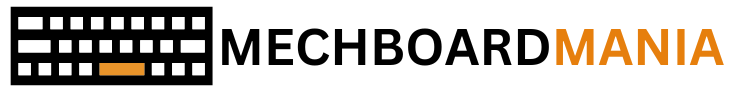Mechanical keyboard switches have become a game-changer in the world of typing, programming, and gaming. These tiny mechanisms under each key determine the feel, sound, and response of a keyboard, transforming how you interact with your device. Unlike membrane keyboards that rely on a thin, flexible membrane, mechanical keyboards use individual switches for each key, allowing for more durability, faster response, and a highly customizable typing experience.
With various types of switches available—each offering a unique tactile feel and sound profile—finding the perfect switch can elevate your typing comfort and accuracy or improve gaming performance. In this guide, we’ll break down the essentials of mechanical keyboard switches so you can make an informed choice that suits your style, whether you’re typing up a report, coding, or battling it out in your favorite game. Let’s dive into the world of switches and help you discover the one that’s right for you.
Table of Contents
What Are Mechanical Keyboard Switches?
At their core, mechanical keyboard switches are the mechanisms under each keycap that register every keystroke. These switches differ significantly from membrane keyboards, which use a rubber dome to make contact with an electrical circuit. Mechanical switches, on the other hand, consist of several physical components, including:
- Housing: The outer shell that holds the switch components together.
- Stem: The movable part of the switch that defines the switch type and affects how it feels when pressed.
- Spring: Provides resistance and affects the actuation force, or how much pressure you need to press the key.
Each type of switch provides a unique tactile experience, making it easy to choose one based on personal preferences. Some switches are loud and clicky, while others are smooth and silent. The durability and customization options available with mechanical switches are some of the key reasons why they’re so popular.

Why Mechanical Keyboard Switches Matter
Switches are more than just the functional mechanism under each key—they are the heart and soul of your keyboard. The choice of switch impacts everything from the sound and feel of each keystroke to the durability and performance of the keyboard. Here are some of the main reasons why mechanical keyboard switches are essential:
- Feel and Feedback: Different switches provide varying levels of feedback. Tactile switches, for example, give a slight bump as you press down, whereas linear switches are smooth and don’t offer feedback until the key bottoms out.
- Sound Profile: Sound is a big factor, especially for those who type in shared spaces. Some switches are louder and produce a satisfying “click” sound, while others are nearly silent.
- Durability: Mechanical switches are designed to be much more durable than their membrane counterparts, often lasting up to 50 million keystrokes. This durability is ideal for heavy typists and gamers.
- Typing Speed and Comfort: The right switch can reduce finger strain and fatigue, potentially improving typing speed and accuracy over time. This is particularly important for typists, programmers, and gamers who spend long hours on their keyboards.
Types of Mechanical Keyboard Switches
Mechanical switches are typically categorized into three primary types: linear, tactile, and clicky. Each switch type has its own feel, sound, and ideal use case, allowing users to choose a switch that suits their typing style and needs.
1. Linear Switches
Linear switches are smooth from top to bottom, with no tactile bump. They are preferred by gamers who need consistent, quick keystrokes for fast-paced actions, as they allow rapid actuation without any feedback that might slow down a response.
Popular Linear Switches:
- Cherry MX Red: One of the most popular linear switches, Cherry MX Red switches require only 45 grams of actuation force, making them easy to press and a favorite among gamers.
- Gateron Red: Similar to the Cherry MX Red but smoother, Gateron Red switches are known for their silky press and are generally more affordable.
- Kailh Speed Silver: The Kailh Speed Silver is designed with a shorter actuation distance, allowing for rapid key presses. With an actuation force of around 40g, it’s light and responsive, making it ideal for gaming-focused users who want a linear, fast, and quiet switch.
You can find these switches at MechanicalKeyboards.com

2. Tactile Switches
Tactile switches provide a distinct bump at the actuation point, which gives the user feedback that a keystroke has been registered. This tactile feedback makes them popular for typing as it helps avoid bottoming out, reducing fatigue during extended use.
Popular Tactile Switches:
- Cherry MX Brown: Often referred to as the “all-rounder” switch, Cherry MX Brown is suitable for both typing and gaming, providing a soft tactile bump.
- Kailh Brown: Similar to Cherry MX Brown but with a slightly different feel. Kailh Brown switches are smooth and generally quieter.
- Zealios V2: Known for its distinct tactile bump, Zealios V2 switches are highly popular in the enthusiast community for their unique feel and premium build quality.
You can find these switches at MechanicalKeyboards.com

3. Clicky Switches
Clicky switches offer both a tactile bump and an audible “click” sound. They are often favored by typists who enjoy the audible feedback, though they can be disruptive in shared spaces due to their noise level.
Popular Clicky Switches:
- Cherry MX Blue: Known for its loud click sound, Cherry MX Blue is a favorite among typists who enjoy the audible feedback.
- Kailh Box White: Designed to be dust- and debris-resistant, Kailh Box White is more durable and produces a satisfying, sharper click.
- Gateron Blue: The Gateron Blue switch is another excellent choice for fans of clicky switches. Known for being smoother than Cherry MX Blues, Gateron Blues have a similar actuation force and clicky feedback but with a slightly less abrasive click sound. They’re a great choice for those seeking a similar feel with a bit more smoothness.
You can find these switches at MechanicalKeyboards.com
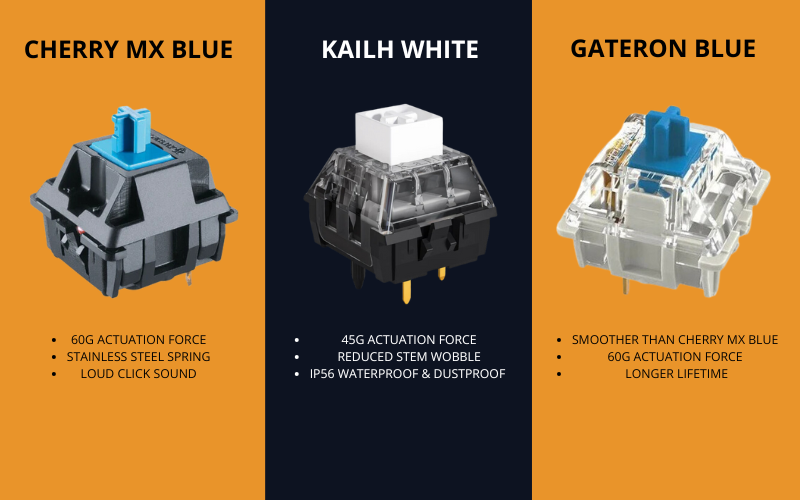
Specialty Mechanical Switches
Beyond the standard categories of linear, tactile, and clicky, there are many specialty switches on the market. These switches cater to specific needs, from reduced noise to extra speed for gaming.
Silent Switches
Silent switches are designed to minimize noise without compromising on performance. They are ideal for users in shared spaces who want the benefits of a mechanical keyboard without disturbing others. Click here to read more about quite keyboards.
Popular Silent Switches:
- Cherry MX Silent Red: A linear switch with dampening features that reduce the bottom-out and upstroke sound.
- Gateron Silent Black: Offers a slightly heavier actuation force than the Cherry MX Silent Red and is smooth, making it great for typing and gaming.
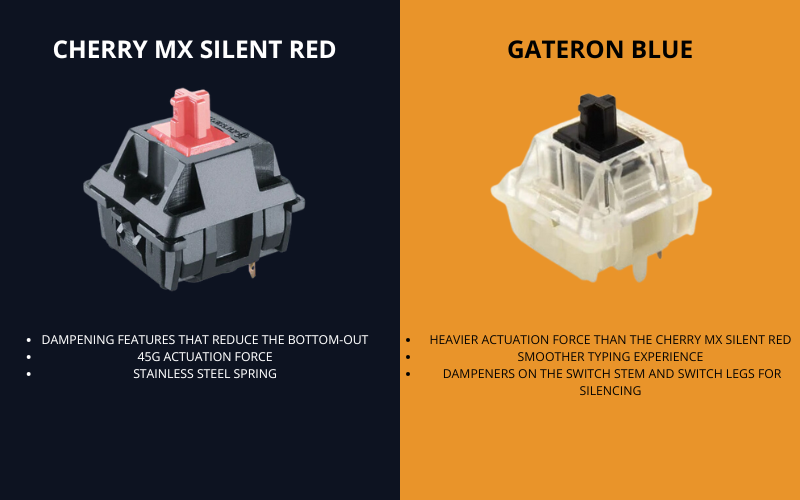
Speed Switches
Speed switches have a shorter travel distance and faster actuation point, making them highly responsive. These switches are preferred by competitive gamers who need rapid keypresses.
Popular Speed Switches:
- Cherry MX Speed Silver: Known for its short actuation distance, making it ideal for high-speed gaming.
- Kailh Speed Copper: A tactile option within the speed category, Kailh Speed Copper provides feedback while still maintaining a shorter actuation point.

Low-Profile Switches
Low-profile switches are designed for slimmer keyboards. They are popular for users who want a compact keyboard or are accustomed to laptop-style keyboards.
Popular Low-Profile Switches:
- Kailh Choc V2: A well-regarded low-profile switch that’s both slim and responsive, making it ideal for portable keyboards.
- Kailh Choc Red: Choc Red switches are low-profile, linear switches with an actuation force similar to Cherry MX Low Profile Red (around 50g). Known for their thin design, these switches are a popular choice for ultra-thin and portable keyboards. They provide a smooth and quiet typing experience, ideal for those who prefer a light touch

Factors to Consider When Choosing Mechanical Keyboard Switches
When selecting the best mechanical keyboard switch, it’s important to consider how you’ll be using the keyboard, your typing environment, and personal preferences.
Typing vs. Gaming
- Typing: If you’re primarily typing, tactile or clicky switches may enhance your experience due to the feedback, helping you type accurately.
- Gaming: For gaming, linear switches are preferred for their smoothness and lack of feedback, allowing quick, repetitive keypresses.
Noise Level
Consider the noise level, especially if you’re typing around others. Silent and linear switches are quieter and more suitable for shared spaces, while clicky switches are loud and may be better for personal use.
Actuation Force
The actuation force impacts how much pressure you need to press a key. Lighter switches like Cherry MX Red are easy on the fingers, while heavier switches require more force, reducing accidental presses but possibly leading to finger fatigue.
Popular Brands and Switch Families
Several brands are known for producing quality mechanical switches. Here are a few of the most popular:
- Cherry MX: Cherry MX switches are respected for their precision engineering and durability, with each switch rated for over 50 million keystrokes. This longevity makes Cherry MX switches a popular choice for those who prioritize consistency and a long lifespan in their keyboards. Cherry was one of the first companies to patent its unique switch designs in the 1980s, and today, its switches are available in a variety of actuation types, each color-coded for distinct feel and function.
- Gateron: Gateron initially began as a Cherry MX clone manufacturer, producing switches compatible with Cherry MX mounts and layouts. However, the brand quickly gained popularity for the quality of its switches, which many users find smoother than Cherry MX. Over time, Gateron developed its own innovations and expanded its lineup, introducing switches with different tactile and sound profiles to cater to various user preferences. Gateron switches are widely available and compatible with many mechanical keyboards, including hot-swappable models, making them a popular choice for customization.
- Kailh: While Kailh initially started as a manufacturer of Cherry MX-compatible switches, it quickly gained attention for its unique designs and innovations. Kailh was one of the first companies to develop switches with distinct characteristics that went beyond traditional Cherry MX clones, offering different tactile feels, actuation points, and switch profiles. The brand is especially known for its BOX switches, which are water and dust resistant, and Speed switches, which offer faster actuation for gaming.
- Glorious PC: Glorious PC is known for its focus on mechanical keyboards, key switches, gaming mice, mouse pads, and related accessories. The brand has developed a reputation among the PC gaming and enthusiast communities for delivering products that balance quality, design, and value. Glorious products are especially well-regarded among DIY keyboard builders and gaming enthusiasts who prioritize customization and performance.
- Durock: Durock is a premium brand in the mechanical keyboard community known for producing high-quality switches, stabilizers, and other components. A relatively recent entrant compared to some legacy switch brands, Durock has quickly earned a strong reputation among keyboard enthusiasts for its smooth, consistent, and aesthetically pleasing switches, as well as for its commitment to quality and innovation. While Durock products tend to be more niche, the brand is popular among custom keyboard builders and hobbyists due to the high performance and unique design options it offers.
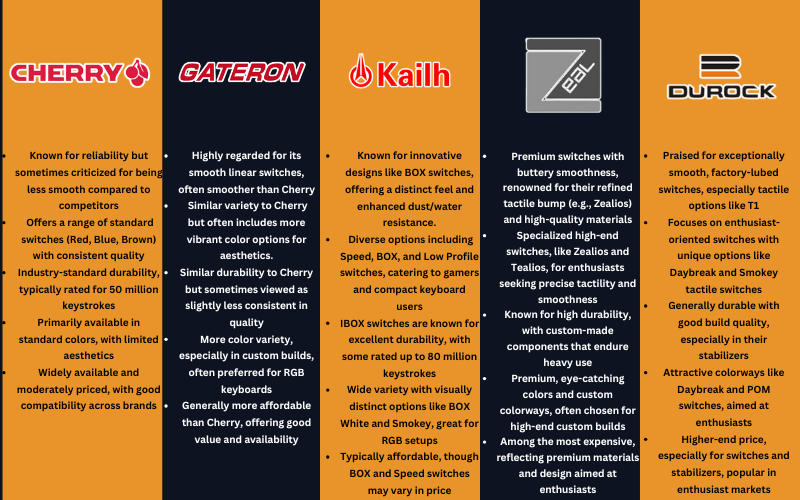
You can find these manufactures at MechanicalKeyboards.com
How to Test Mechanical Keyboard Switches Before Buying
Testing switches before buying is ideal, as it allows you to experience the feel, sound, and force of each type. Here are some ways to try out switches:
- Switch Testers: Many companies sell testers that contain various switches, allowing you to try each one before committing to a full keyboard.
- Demo Keyboards: Some electronics stores now offer demo keyboards with different switch types.
- Keyboard Enthusiast Meetups: At these gatherings, keyboard enthusiasts bring their custom keyboards, allowing you to try a wide variety of switches.

Above is the Keychron 100 Max Edition switch testing kit, available at mechanicalkeyboards.com
Conclusion: Discovering the Perfect Mechanical Keyboard Switches for Your Needs
Choosing the right mechanical keyboard switches is a journey that combines personal preference, functionality, and sometimes even a bit of trial and error. With an array of switch types to explore—from the smooth and silent linear switches to the tactile and clicky ones—there’s a perfect switch for everyone. The choice you make will impact your typing experience, comfort, and even your productivity, so it’s worth taking the time to understand the nuances of each switch type.
For those working in shared or quiet spaces, silent or dampened mechanical keyboard switches can provide the satisfying feel of a mechanical keyboard without the potential distractions of loud typing. Switches like Cherry MX Silent Red or Gateron Silent Black offer smooth, low-noise keystrokes that make them ideal for both work and casual use. On the other hand, users looking for an immersive, highly responsive gaming experience might opt for linear switches like Cherry MX Red or Razer Yellow, which enable quick, effortless key presses that can give a competitive edge in fast-paced games.
If you thrive on the distinct feedback of each keystroke and don’t mind a bit of noise, tactile or clicky switches may be the best match. Tactile switches provide a noticeable bump that helps with typing accuracy, while clicky switches, such as Cherry MX Blue, add a layer of auditory satisfaction that many typists love. However, for those in quieter environments, there are ways to reduce noise, such as using dampeners, keycap O-rings, or even opting for switches that are specifically designed to minimize sound.
When selecting mechanical keyboard switches, it’s also essential to consider the switch brand, as different manufacturers offer unique feel, durability, and price points. Cherry MX switches are industry-standard for reliability, while brands like Gateron and Kailh are well-regarded for their affordability and smoothness. High-end brands like ZealPC provide specialized switches that cater to enthusiasts seeking a premium typing experience.
For the best decision, trying out switches in person is highly recommended. Switch testers, demo keyboards, and even meetups in the keyboard enthusiast community offer ways to experience the differences firsthand. Whether you’re customizing a keyboard from scratch or choosing a pre-built one, the tactile feel, sound level, and actuation force of each switch can make a world of difference in your everyday typing.
Ultimately, mechanical keyboard switches allow you to create a highly personalized typing or gaming experience. Your choice can bring greater comfort, satisfaction, and productivity to your keyboard setup, all tailored to your specific needs. As you explore different types of switches, keep in mind factors like noise level, actuation force, and intended use to find the switch that best aligns with your preferences and environment.
With the perfect mechanical keyboard switches, you’ll transform your typing experience, making each keystroke feel more satisfying, responsive, and customized to fit your style.